| My cool rainbow-colored link-overlay-icon for Windows 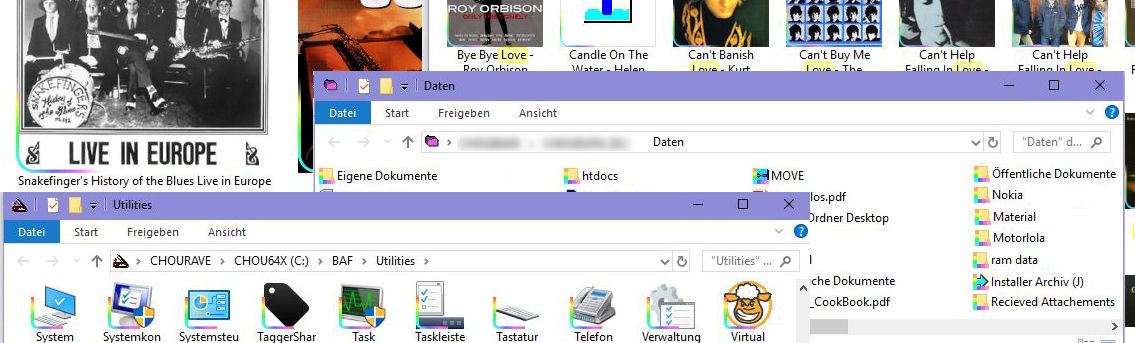 I never liked the look of the Windows link-arrow very much, so I started making my own overlay-icons, ending up with a rainbow-colored corner. The download also contains a blank icon and instructions on how to get your custom link-overlay-icon. I never liked the look of the Windows link-arrow very much, so I started making my own overlay-icons, ending up with a rainbow-colored corner. The download also contains a blank icon and instructions on how to get your custom link-overlay-icon.
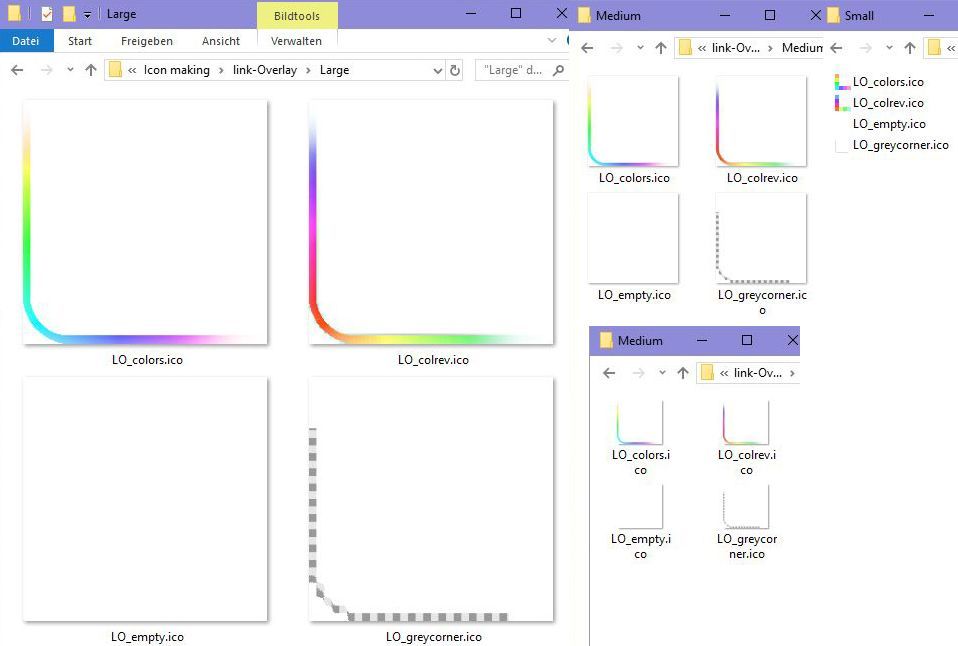 Overlay-icons, displayed in various sizes Overlay-icons, displayed in various sizes
You can store your overlay-icons wherever you want (I don't recommend using protected folders like "Windows", "Programs" etc., as this might cause problems with security), and manually change the value in the registry:
-Run regedit (press the Window-Key+r, enter "regedit" and hit return)
-Go to HKEY_LOCAL_MACHINE\SOFTWARE\Microsoft\Windows\CurrentVersion\Explorer\Shell Icons
If the key "Shell Icons" doesn't exist, make it. (right click on HKEY_LOCAL_MACHINE\SOFTWARE\Microsoft\Windows\CurrentVersion\Explorer and choose new key)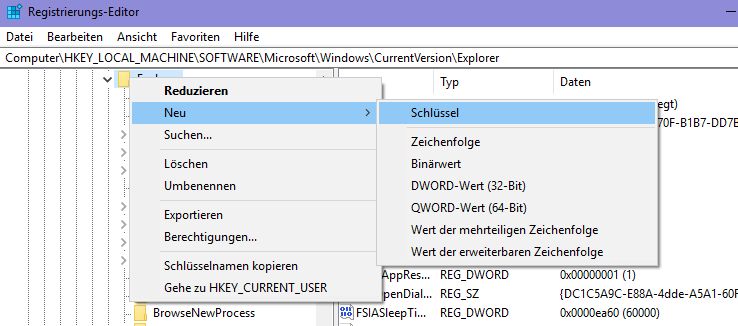 Adding a new sub-key to the registry Adding a new sub-key to the registry
-Double click the "29" and enter the path to your overlay-icon in double-quotes as value.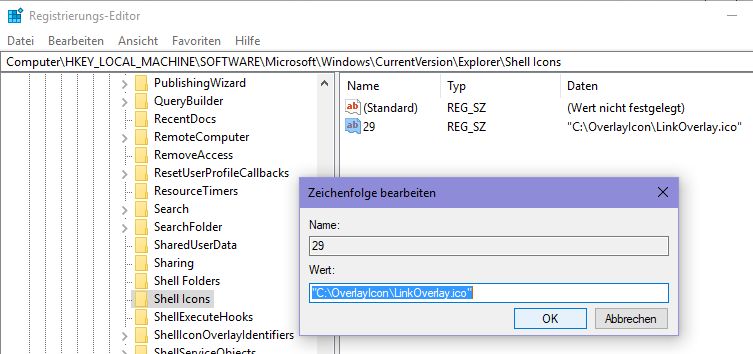 Icon 29 is the link-overlay-icon (compare with shell32.dll) Icon 29 is the link-overlay-icon (compare with shell32.dll)
Of course, you can also modify LinkOverlayIcon.reg (make shure to use double backslashes in the path), to set the path to your icon. |

